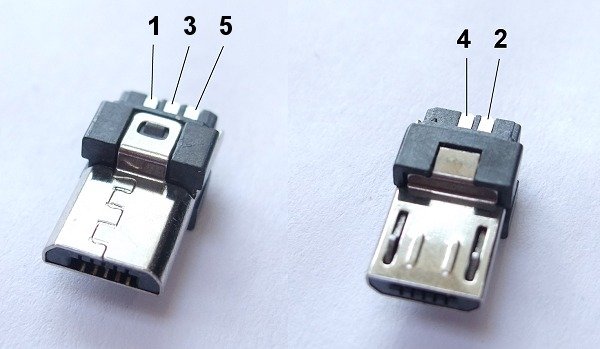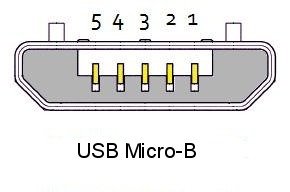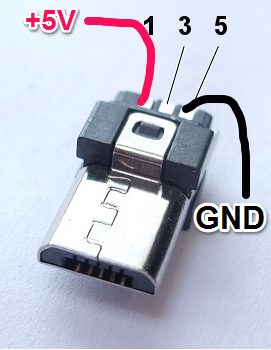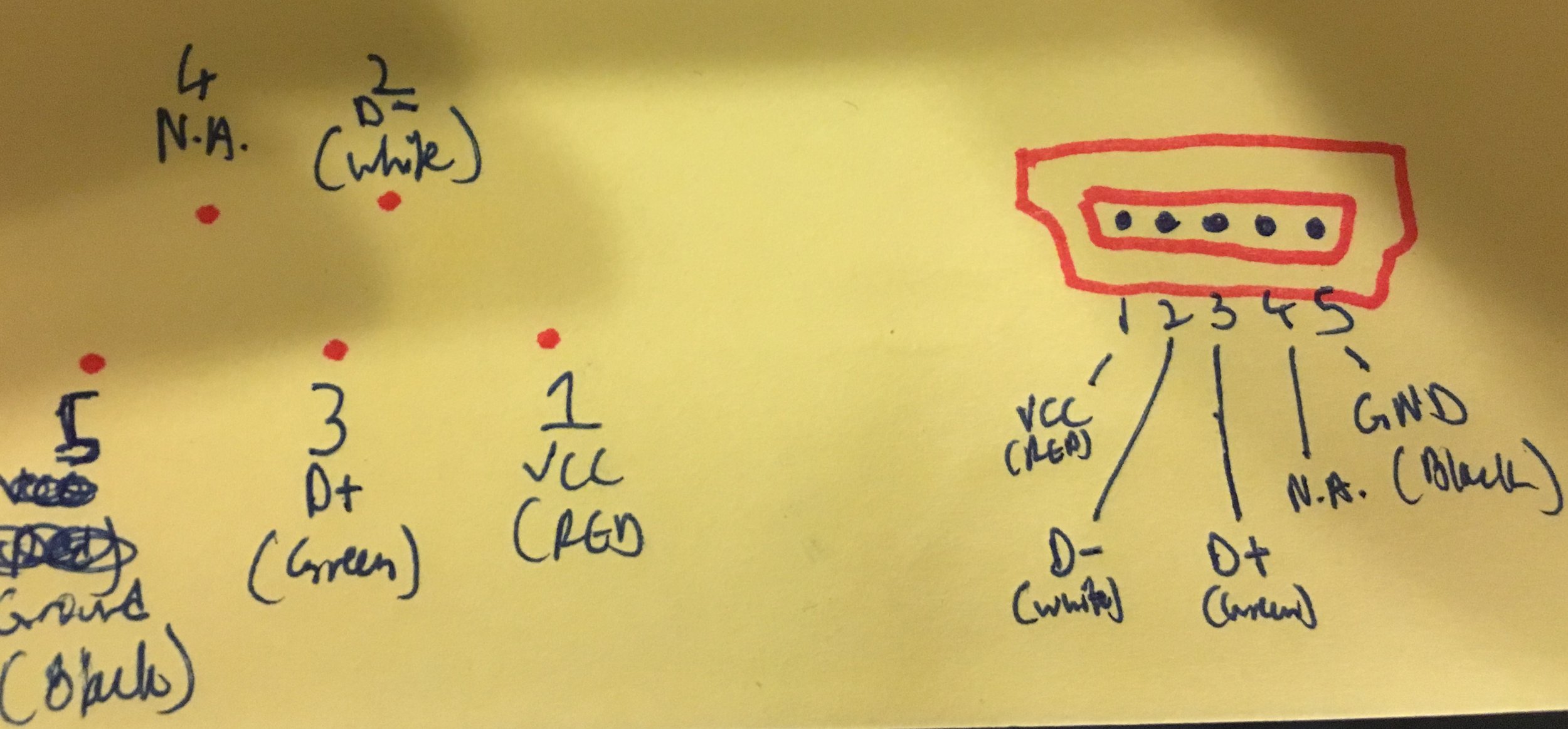Micro USB Pinout, Because Everything is Terrible
Author’s Note! This article has been imported from my previous website. I wanted to preserve all of the old content as many people have found some value in it. There may be some broken links and or formating issues. If something isn’t right, please let me know and I’ll do my best to make an update.
You would think that when a great company sells a micro USB plug, they would publish a very clear, concise guide on how to wire it up. Well, they don’t, and I had to dig around all over the Internet to find enough information to clear things up. So now, you don’t have to.
Here is the connector in question:
Here are the associated pins coming out of the actual plug:
Now, here is the information from Wikipedia that ties all of these things together (in one place!)
| Pin | Name | Wire color | Description |
|---|---|---|---|
| 1 | VBUS | Red | +5 V |
| 2 | D− | White | Data− |
| 3 | D+ | Green | Data+ |
| 4 | ID | N/A | Permits detection of which end of a cable is plugged in, “A” connector (host): connected to the signal ground, “B” connector (device): not connected |
| 5 | GND | Black | Signal ground |
If you were wanting to wire together a simple micro USB power cable (say for a Raspberry Pi or something), all you would need to do is:
Run 5V to Pin 1
Run Ground to Pin 5
It can’t get more clear than this:
I hope this helps you, because it’s ridiculous that this article is not immediately below the product on every site that sells these.
Update: EDAC 690-W05-260-044 Pin Out
A thoughtful reader of this article, Mihir, was kind enough to provide a pin out description for the EDAC 690-W05-260-044 USB Connector, here it is:
Connector rear pins:
Connector pin mapping:
Drop me a line if you have any questions or comments! Thanks for reading!